Dashboard actions are a great way to filter data based on the selection you are interested in. However, there are times when it can be helpful and insightful to capture the higher level information in addition to your selection, i.e. filter to your selection value but also see the original value. Let’s take a look at what I mean.
In the following example, we have a map that shows our profit by state, and below, we have a bar chart that shows, on average the amount of profit we make per sub-category (the average is taken at the state level).
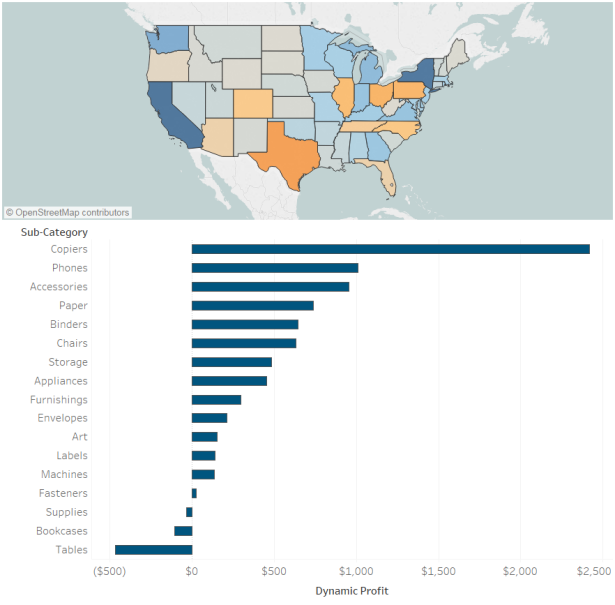
Now, when we click on Texas, we can see how our bar chart changes as it updates to reflect the average profit we make per sub-category in Texas.
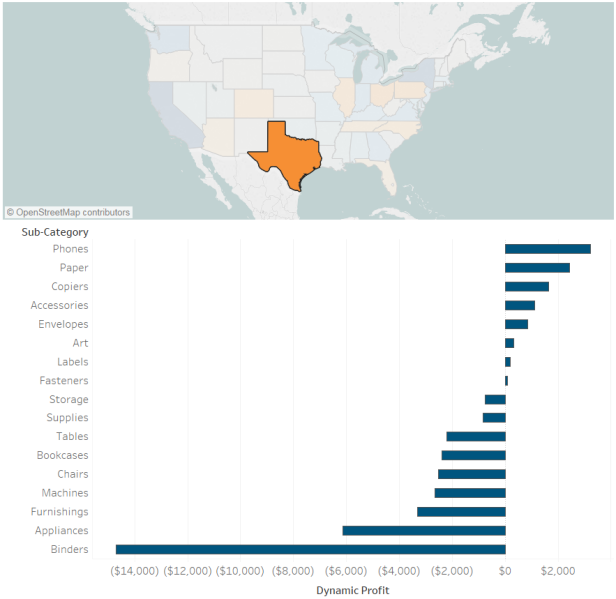
The problem is, we have lost the context of the original values – it certainly SEEMS like the average profit on Binders was higher than -$14k, but, I really don’t remember. We can clear the selection of course and bounce back and forth to remember the original values, but that’s a waste of time to do every time we are examining a state/sub-category combination.
Thankfully, we can leverage LOD calculations to lock in that original value, so that as we click on a state, we still have the context of our original values so we can more accurately compare performance:
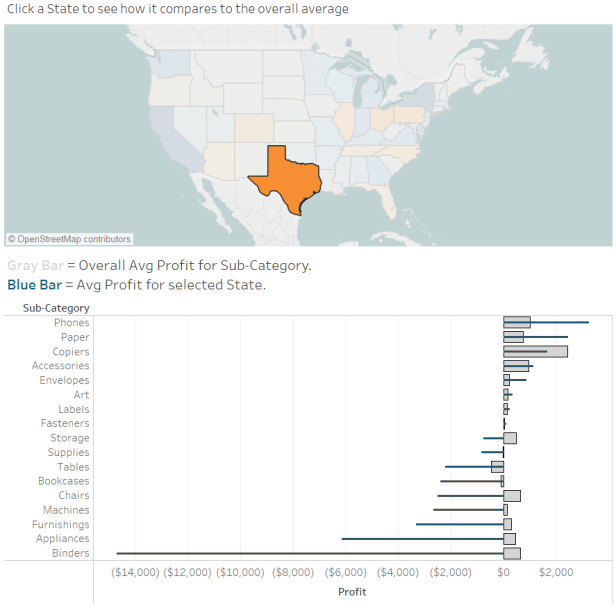
In this example, I am using the following level of detail to calculate the averages at the state level:
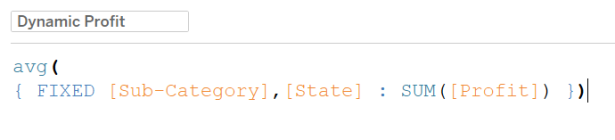
But keep in mind, this can be applied to any aggregation you are wanting to compare.
Now, to lock this in so it ignores our filter selections, we can simply duplicate the calculation and fix it again at the level we need:
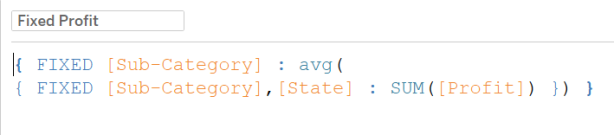
To complete the look, we can create a dual axis bar chart with our dynamic and fixed values:
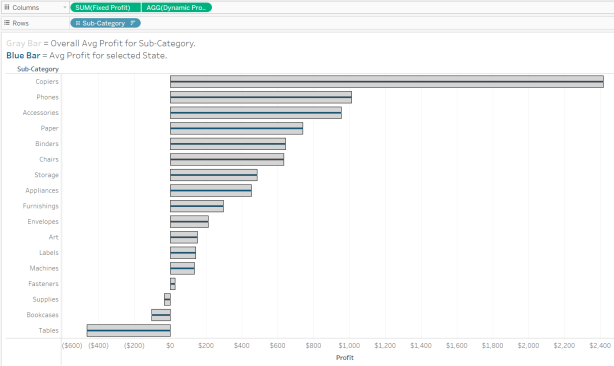
The values should be the exact same until a selection is made.
Next, we can add this to a dashboard where you will see that, as you make selections, we have our dynamic field updating while still having the original values to help us make fast and easy comparisons.
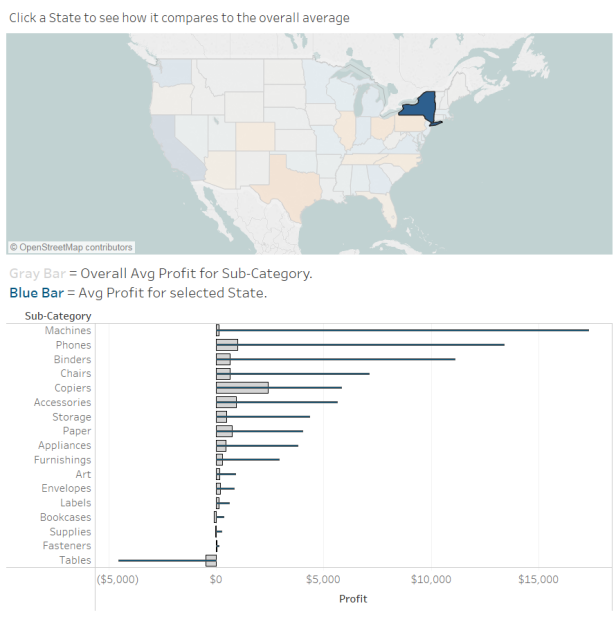
Example workbook can be found here, enjoy!
